Group Administration - Invite a User to Join Your Group - Add User Method #3
The "Invite User to Join Your Group" method #3 is a slight variation of method #2 where the user initiates the request to join your group.
In fact, this invite method simply inserts the invitation to the user from the group administrator in front of the request to join workflow explained in method #2.
At the start of this workflow, the group administrator needs to locate the username for the member they would like to invite to join their group, similar to the manual add a user explained in method #1.
As in method #1, first, you'll need to know the member's user ID. This is user name that is used to login to the site with, and is displayed at the top of the User profile. In this method, you can supply the user's email address as well.
If the member chooses to be listed in the "Member Directory", you can easily lookup of the member from the directory. See the "Members" tab from the site-level menu. You can also search for a member from the "Search" function, select "Search" from the top-level menu and select the "User" tab to look for users on the site.
Once you have the user ID (or email address) of the member you want to add to your group, select your group from the "My groups" box at the top of the right-hand sidebar.
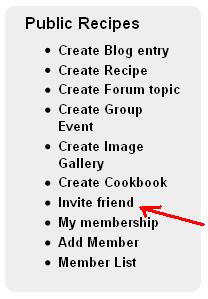
When you have your group in view, the "Group Navigation" box is displayed at the top of the right-hand sidebar as shown to the right.
Select the "Invite friend" link.
This will bring up the "Send invitation" form as shown below.
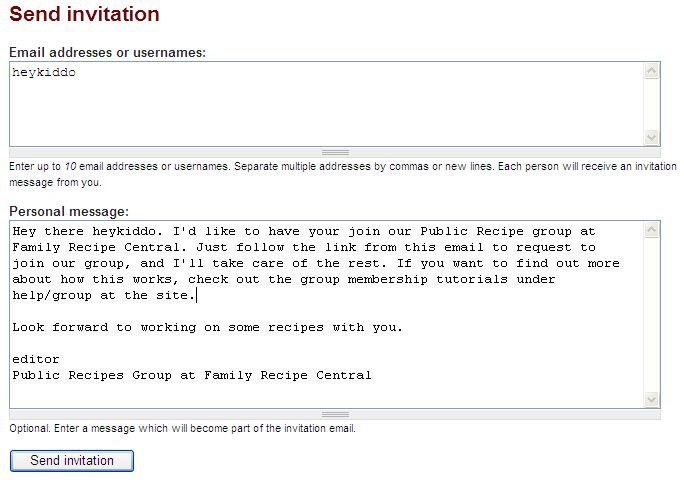
Here, we'll invite heykiddo to join the Public Recipes group. And we can include an additional personal message (optional) as shown above. Hit the "Send invitation" to send the invite email to the user.
Next, heykiddo will recieve the invite email from the group administrator, as follows.
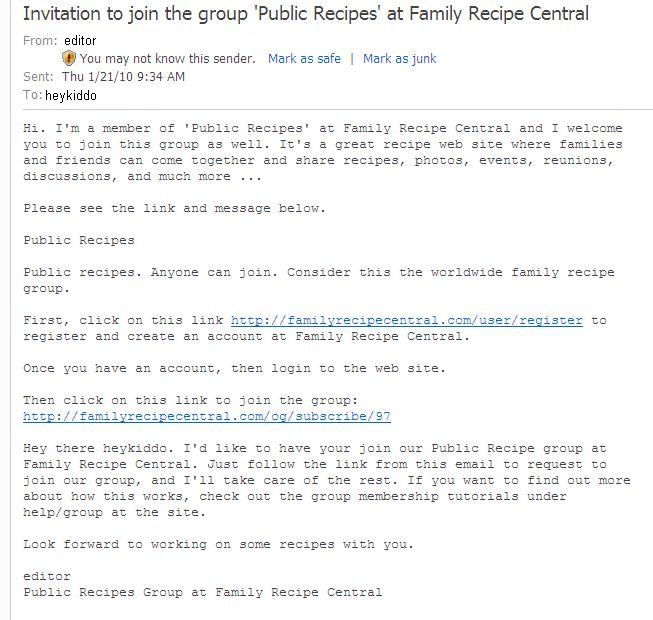
You can also send these invitations to someone's email address (rather than the site username). If they haven't yet registered for an account at Family Recipe Central, they'll need to do that first before they can gain access to the "subscribe to group" form provided by the link in the email.
Note: Rremember, the user has to be signed on at the site before they can gain access to the "subscribe to group" form. If they're not signed on, they'll get an "accessed denied" error. If you do get an "access denied" error, simply bring up the browser, login with your username to the site, leave the browser open, and follow the "link to join the group" provided in the email.
This will bring the user to the request to join the group form which picks up at step #2 in the "User Requests to Join Your Group - method #2". Follow the "method #2" tutorial" starting at step #2 for the rest of this workflow sequence.
The advantage of this method #3 allows the group administrator to initiate the invitation to the member to join the group. In many cases, the group administrator is a little more motivated to get users to join their group. And new users may not be familiar with how to find the group to request to join. So this method allows the group administrator to get the ball rolling and make it a little easier on the new user.

