Family Photographs for your Family Cookbook
As you plan and layout your family cookbook, be sure to include plenty of photographs and images. Not only do photographs bring an exciting visual dimension to your recipes, you'll want to capture the memories that family photographs will add to your family cookbook.
A family cookbook is more than a collection of your family recipes. This is your special opportunity to tell the family story and capture your family history. And all of those photographs that you've collected over the years make the perfect addition to your family cookbook.
Here are a few ways to incorporate photographs in your family cookbook
- Recipe and food images
- Family portrait (the family group)
- Portraits and pictures of family members
- Honor the chefs and cooks behind the family recipes with a photo
- Pictures of babies, children and grandchildren
- Pictures of the family pets (how about a funny food story or mishap with a family pet to go along with a picture of your pooch)
- Pictures at the holidays
- Pictures from family vacations
- Pictures from family events and celebrations including family reunions, birthdays, weddings, etc.
- Pictures in the kitchen
- Pictures of the houses and towns where your family has lived
Tell the story with pictures and words.
A good place to start is with the boxes and scrapbooks of old photos. And be sure to reach out to other family members for their photo contributions.
Start hunting through those boxes and photo albums ....
At FamilyRecipeCentral, we make it easy to manage your photographs and images for your family cookbook project. That's why we provide an image gallery inside your family group area so you and other family members can upload your photographs and help with captions and comments as well. It's an easy way for family members throughout your entire family to collaborate and help with the family cookbook project.
What about the quality of those old photographs?
Many of your older photographs may be faded, tatttered or dog-eared. Quite possibly, they haven't held up that well over time. But don't get too hung up on the lower quality of your old photos. These pictures actually add character to your family cookbook. After all, they tell the family story, and that's what counts.
To incorporate these photograph prints in your family cookbook, you'll want to convert them to digital images. You can do this quite easily with the standard image scanners available for home use. Actually, you can do a pretty good job with your scanner at home. Remember, even the most expensive scanner available can only do so much to improve old, faded photographs.
If you don't have a scanner at home, check with your local Kinkos, Office Depot, or a good local printer or graphics shop. They can help you scan your old photographs and provide with a set of image files that you can keep.
Once you have your photographs converted to digital images, you can do wonders with the image editing software that comes with most PCs today. With a little cropping, contrast, color and brightness adjustment, you can do wonders to fix up your older photos. Microsoft Office Picture Manager on a Windows PC, and iLife on a Mac will do just fine. Your digital camera probably came with some useful image editing software as well. And Adobe now provides photoshop.com that let's you do some basic photo and image editing online (entry level is free).
Here's an example of a scanned photograph, enhanced using some simple and readily available image editing software.
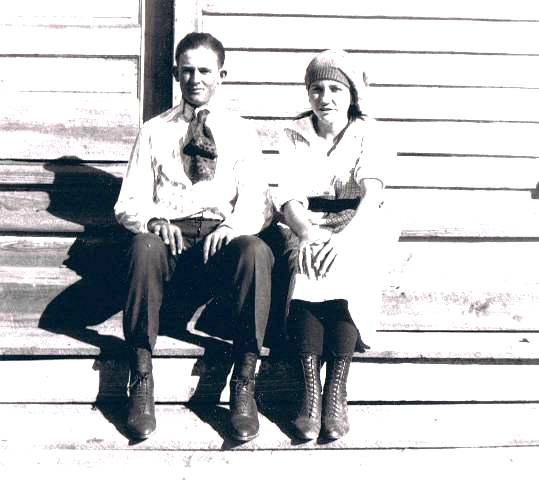
That's my wife's grandmother and grandfather, affectionately known as Big Daddy and Big Mama on their wedding day (I know, they weren't exactly suffering from bigness when they first got married). It doesn't get much more classic than this, a perfect photo for the family heirloom.
We'll provide some basic photo editing tips to fixup those aging photos and prints in an upcoming article. In the meantime, start digging up your photos and pictures for your family cookbook project.
- editor's blog
- Login or register to post comments
- Trackback URL


