Signup and Register - Quick Start Guide
Register For an Account - It's Quick and Easy!
Before you can use the many great features at Family Recipe Central, you need to register for a new account. It's quick and easy, and it's FREE.
Here's what you want to do ...
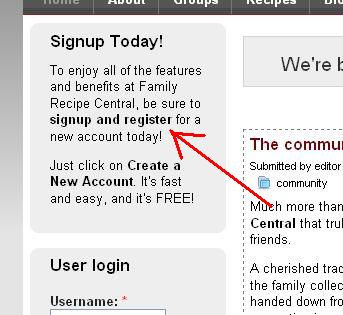
1. At the top of the left-hand sidebar, you'll find the "Signup Today" box.
2. Click on the "signup and register" link.
3. This will take you to the "User Account" signup form.
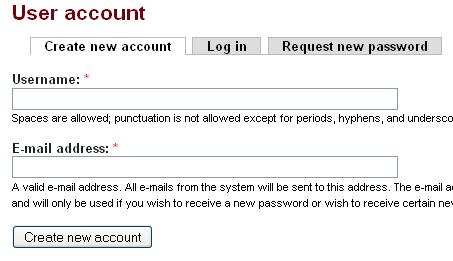
4. At the User Account page, on the "Create new account" tab, provide a user name and a valid email address.
Note: Please be sure to provide a valid email address. You won't be able to complete the registration if we're not able to reach you by email!
5. Hit the "Create new account" button to submit the registration form.
6. Check your email for a welcome message sent to the email address you provided. The email will explain that your account is currently pending approval.
Once your account is approved, you'll receive a second "Account details" email containing information about how to log in, set your password and other details.
7. Click on the link in the "Account details" email. This link is a one-time login that will take you directly to the "Reset password" form.
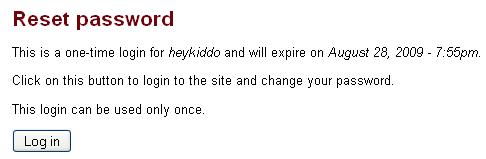
8. Click on the "Login" button. This will take you to your "Account profile" where you can edit your account information.
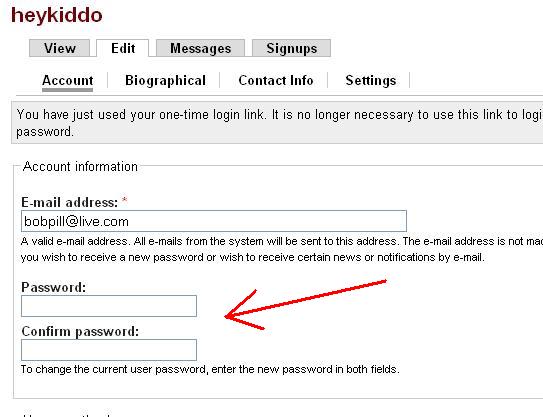
9. At the "Edit Profile" form, the first thing you want to setup is the password you want to use to login into the site.
You can change other settings, including the option of uploading a profile picture.
Click the "Save" button at the bottom of the form to save your user profile changes.
You can now login to the site with the user name and password you've setup.

